I went to upload a report into CRM 2011 and this error came up:
Error occurred while fetching the data extension Error Details: Error occurred while fetching the list of data extensions installed on the report server.
I also ran into this error while doing an import of reports into an organization (on a different occasion)
Error occurred while fetching the report
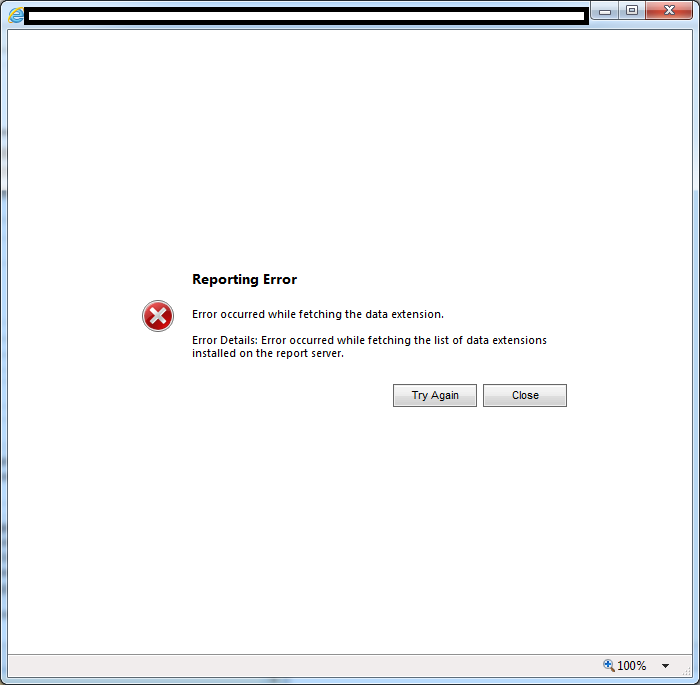
I first check that all of my SSRS 2008 R2 services were started. They seemed okay. From there I went over to the CRM server’s event log and found this:
Web service request ListExtensions to Report Server http://crm.contoso.com/ReportServer/ReportService2005.asmx failed. Error: The request failed with HTTP status 404: Not Found.
From this error I can infer that CRM can’t find my reporting services. That path didn’t even exit (when I try and go to it). At this point I clued in that I had changed the SSRS’s virtual directory earlier on. I changed it to ReportServer_MSSQL (for other reasons). Here’s what it looks like:
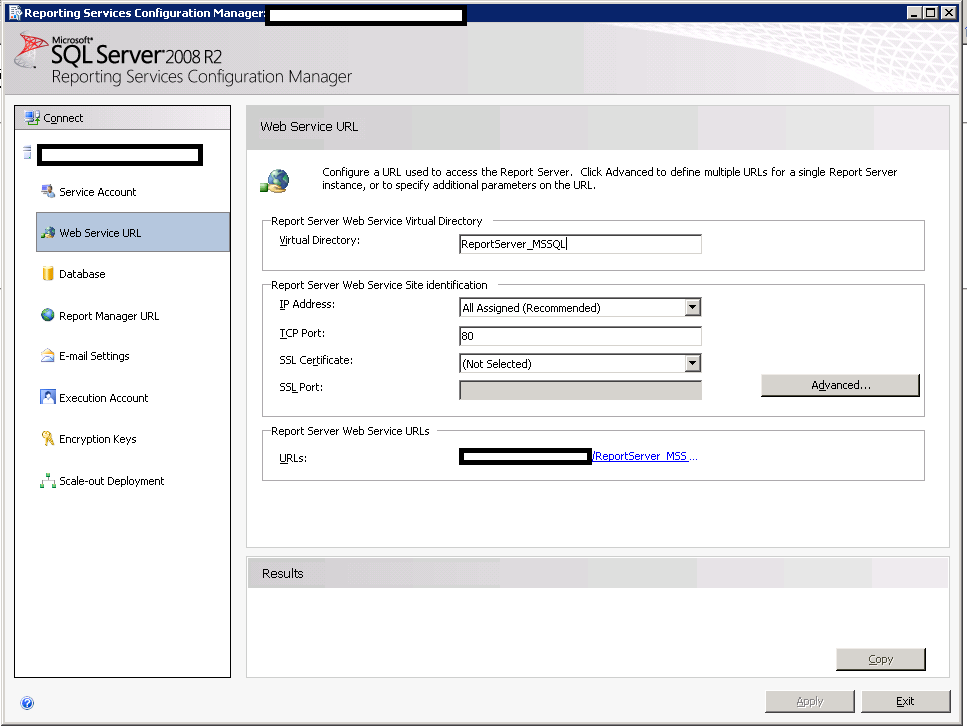
Now we need to change the SQL Reporting Services URL for our organization. To do this:
- Open Deployment Manager
- Disable your organization
- Click Edit Organization (right hand side)
- Update your SSRS URL virtual directory (mine was http://crm.contoso.com/ReportServer_MSSQL/ReportService2005.asmx)
- Click Next, Next and then Finish
- Enable your organization
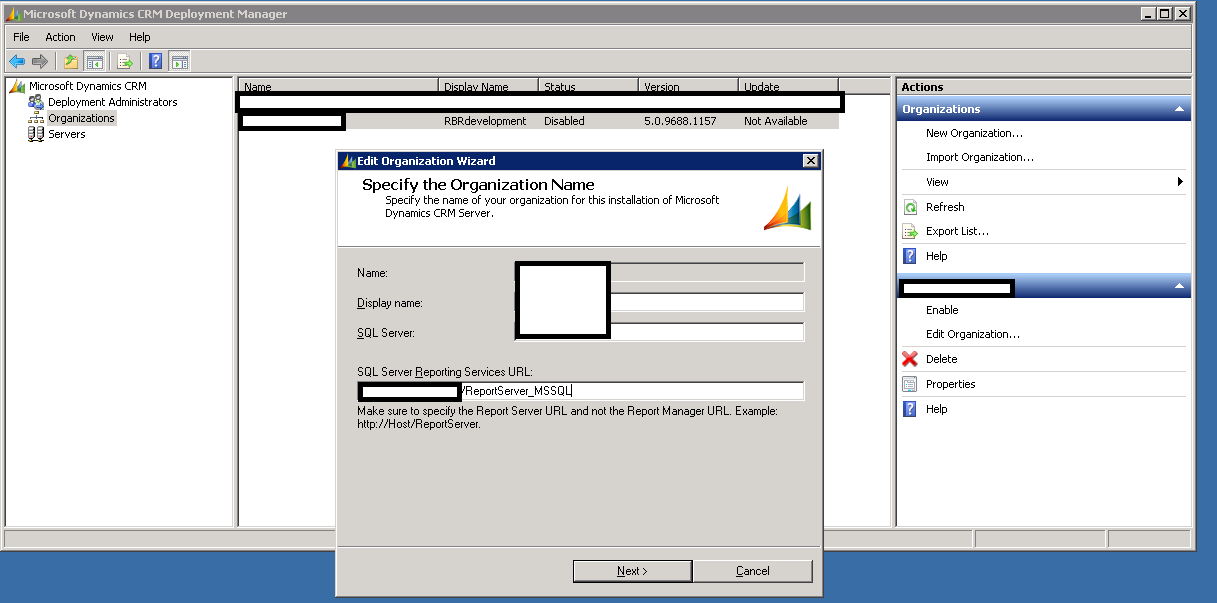
I was now able to go into CRM2011 and update the reports. Hopefully this helps!